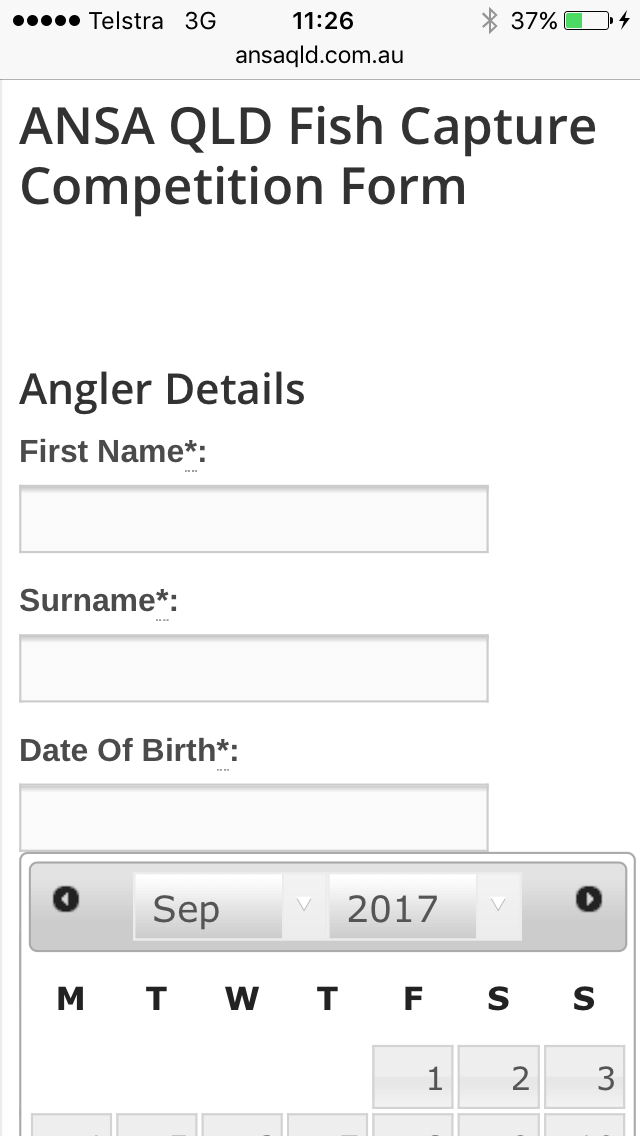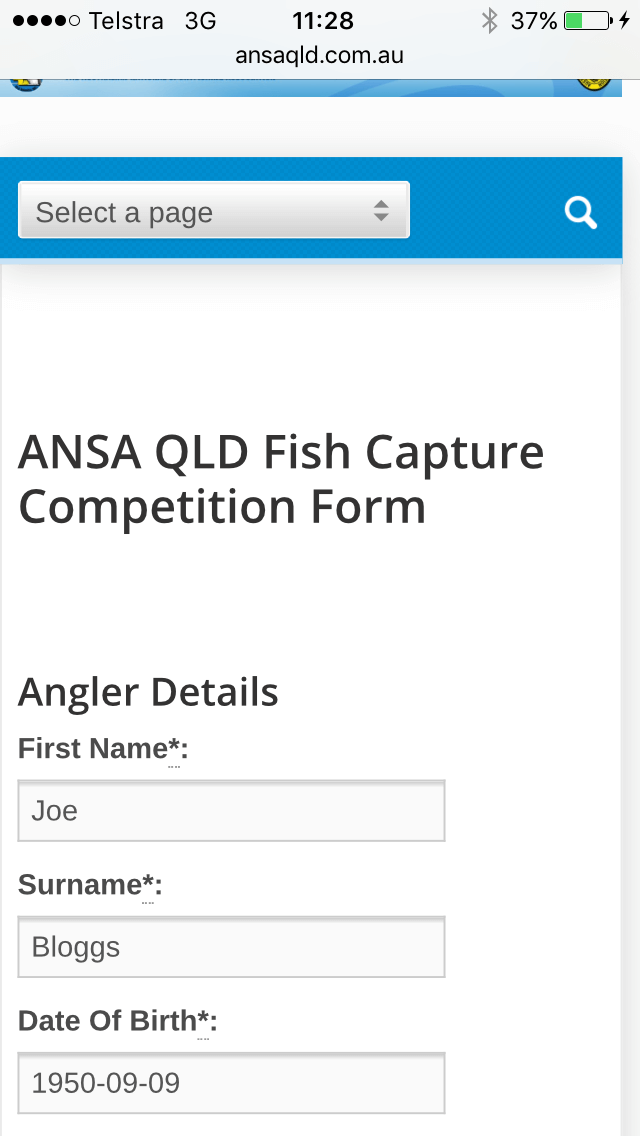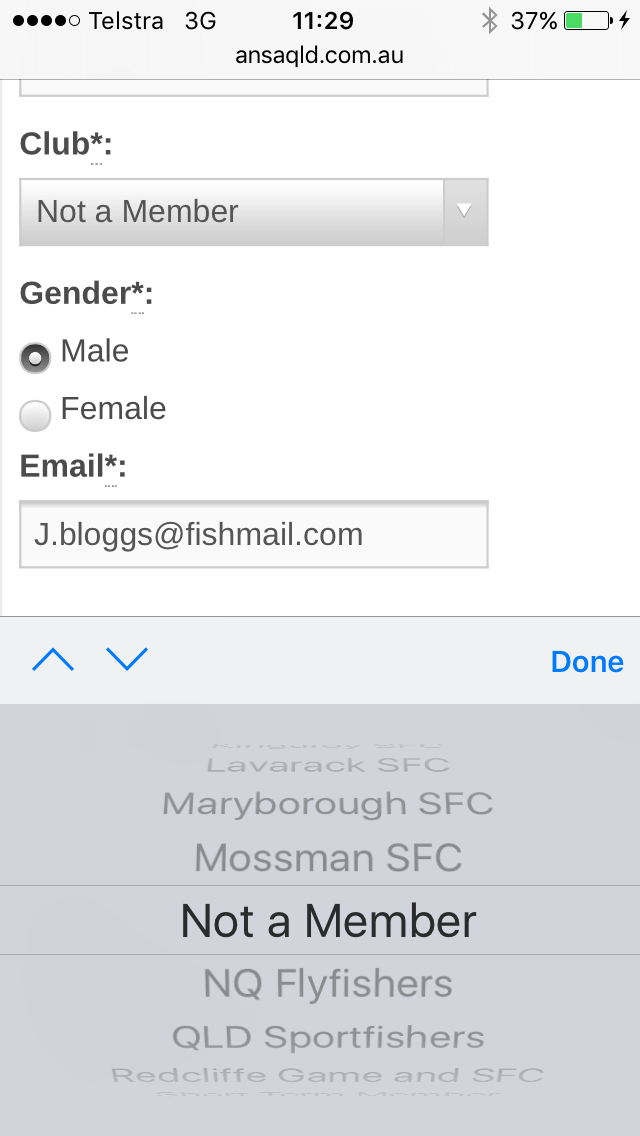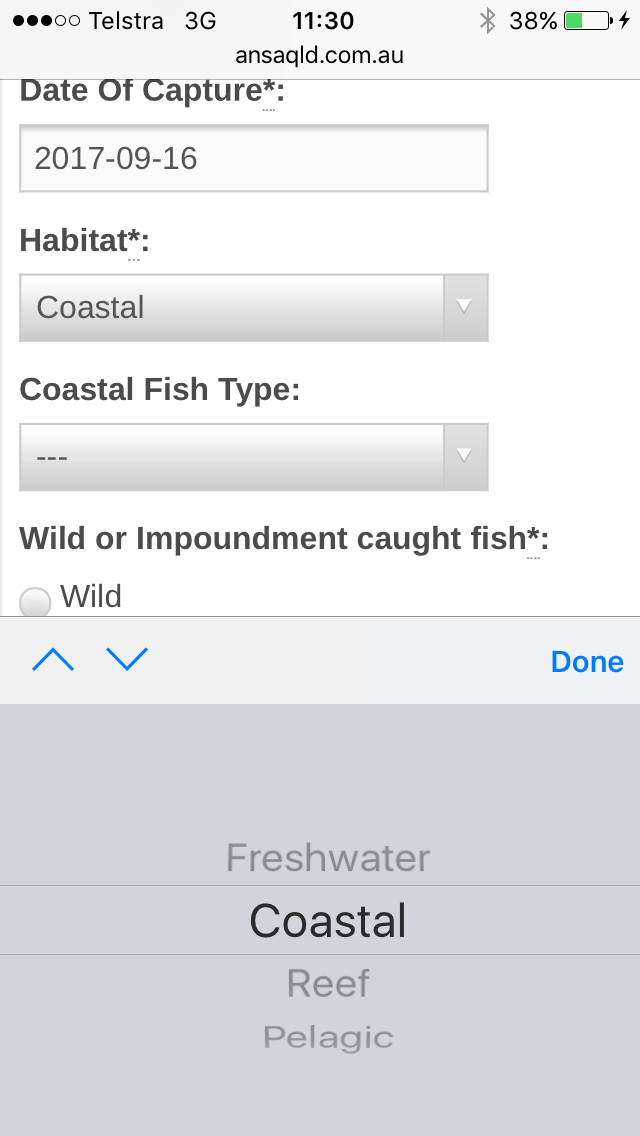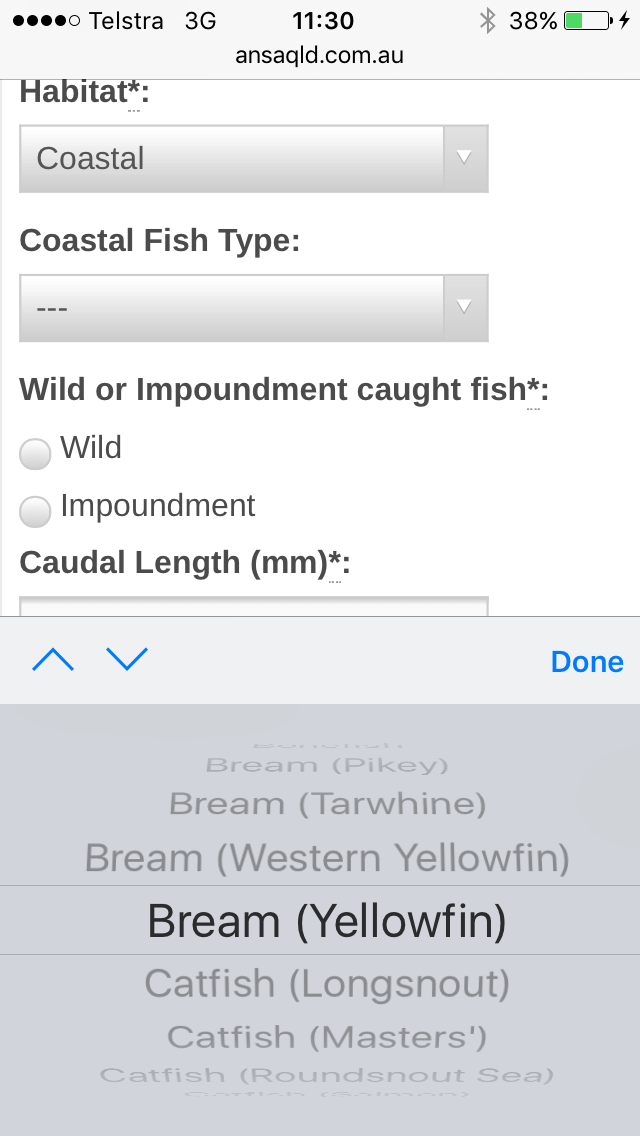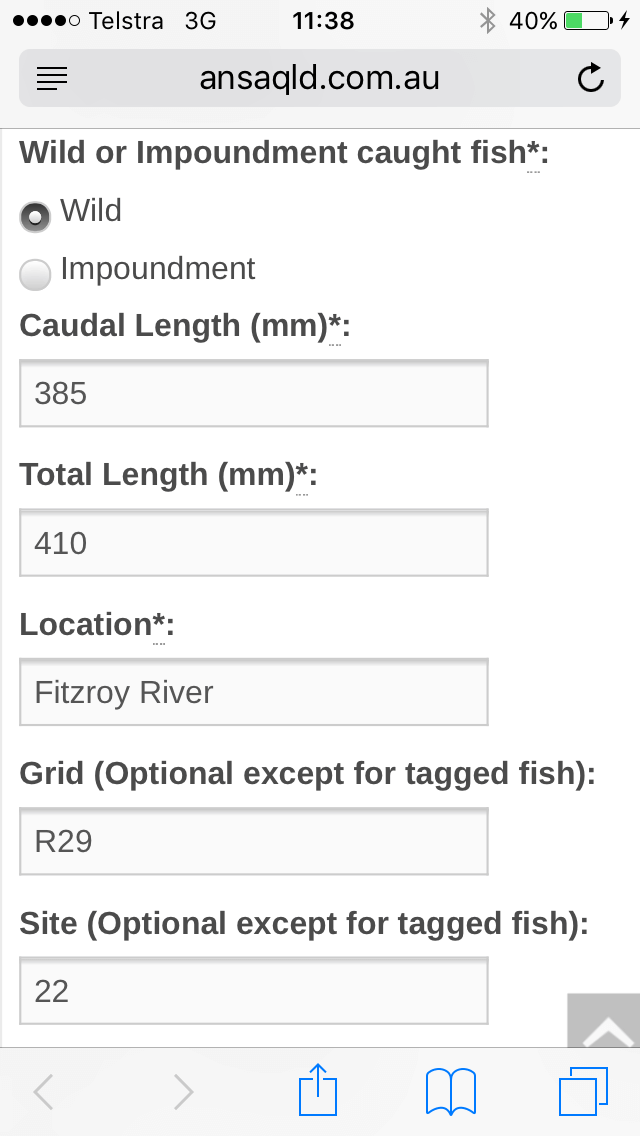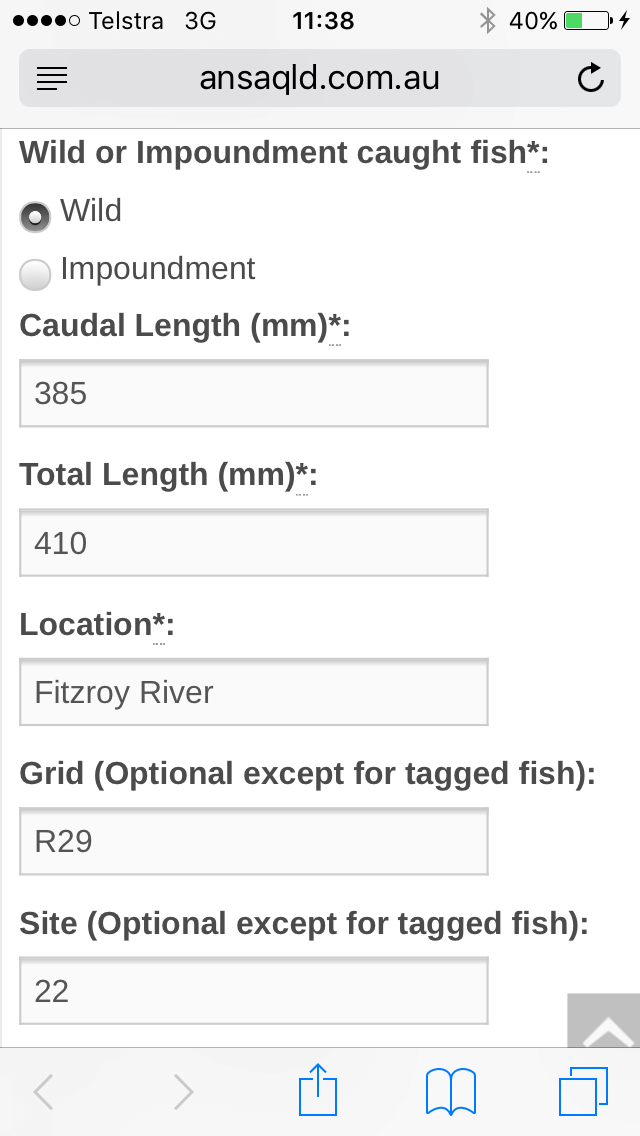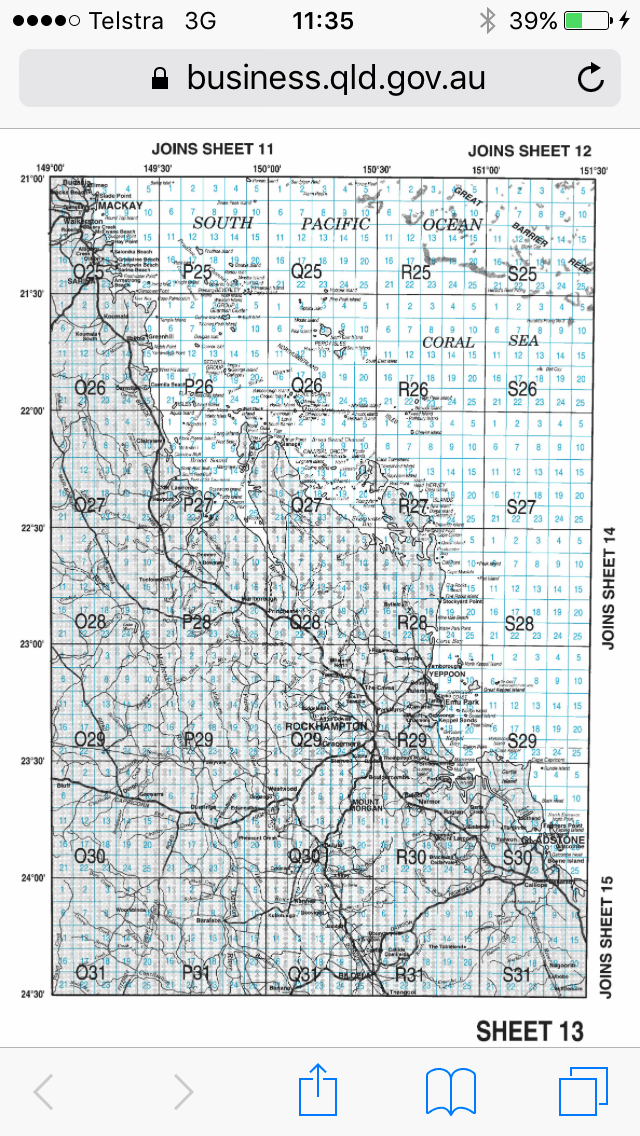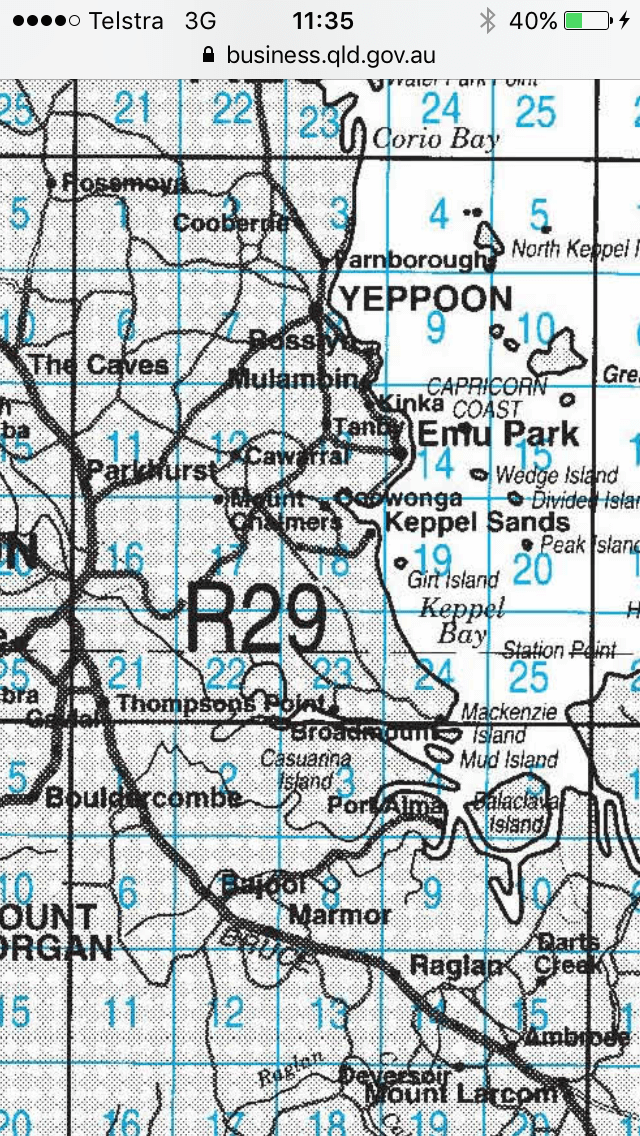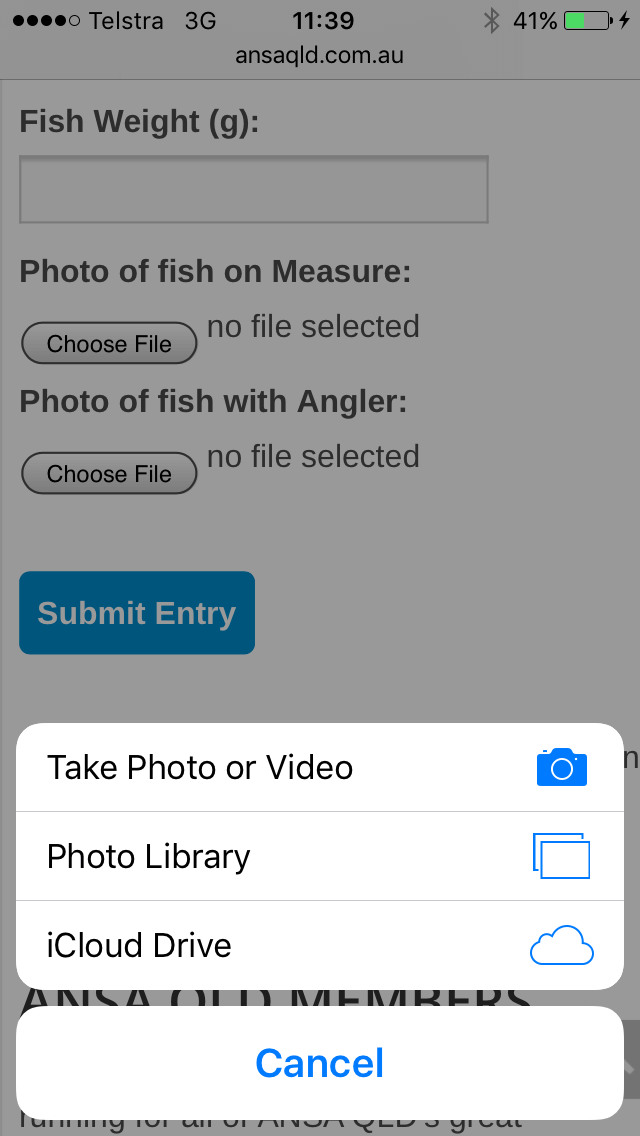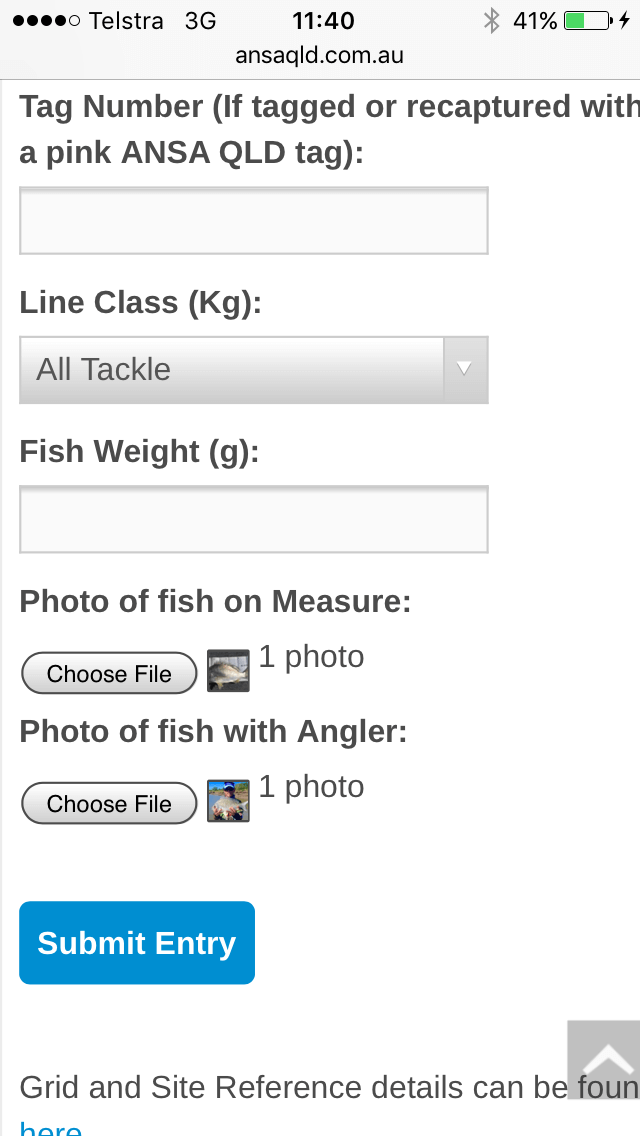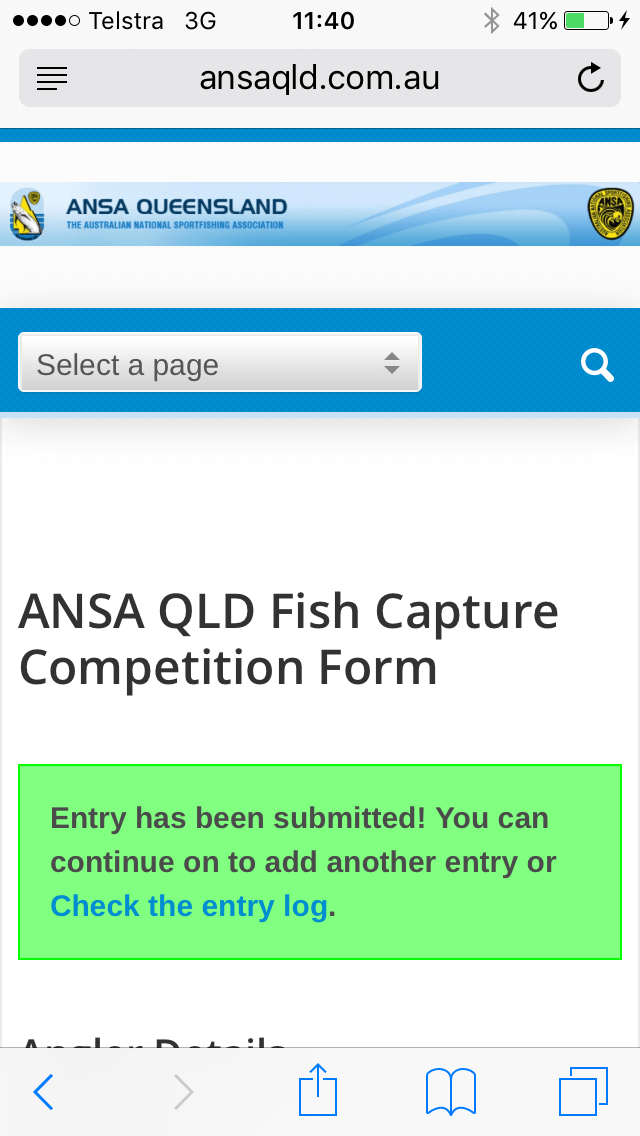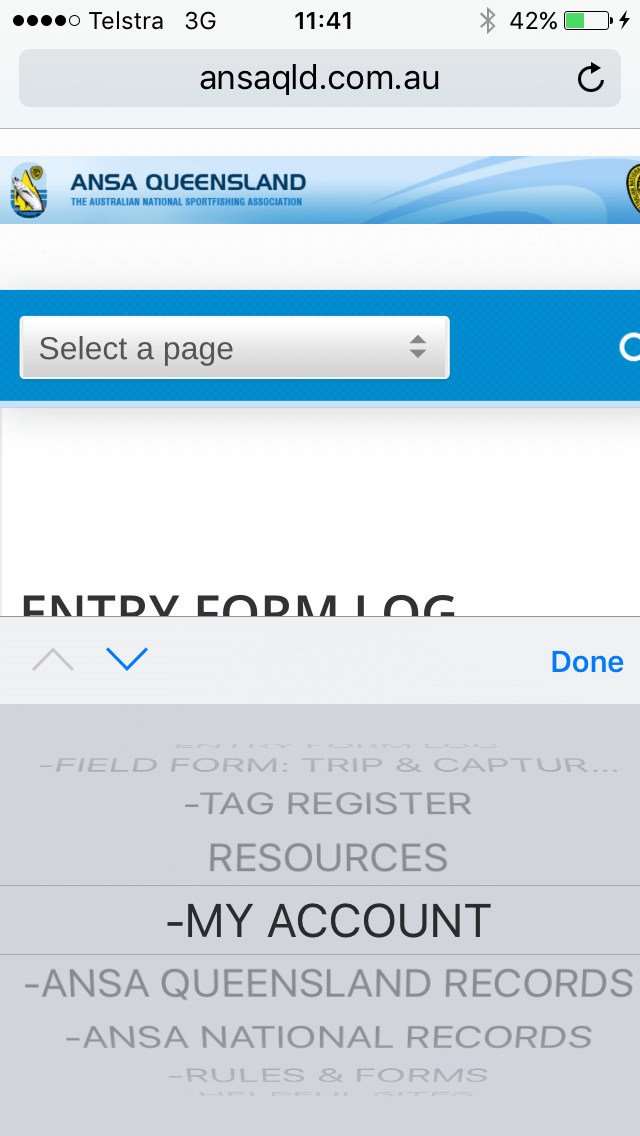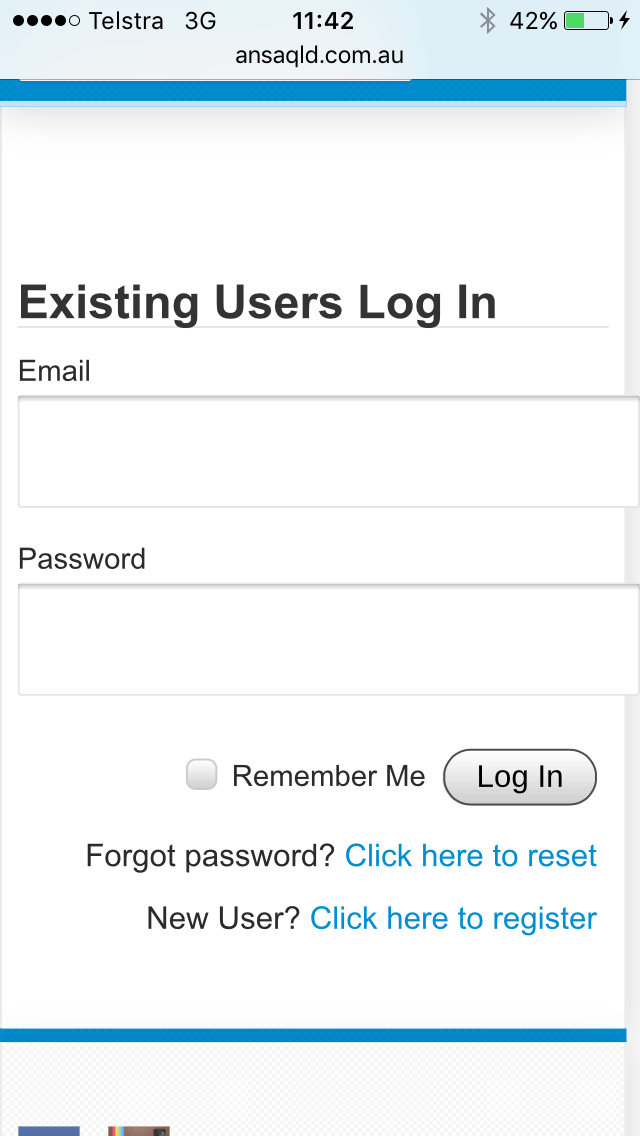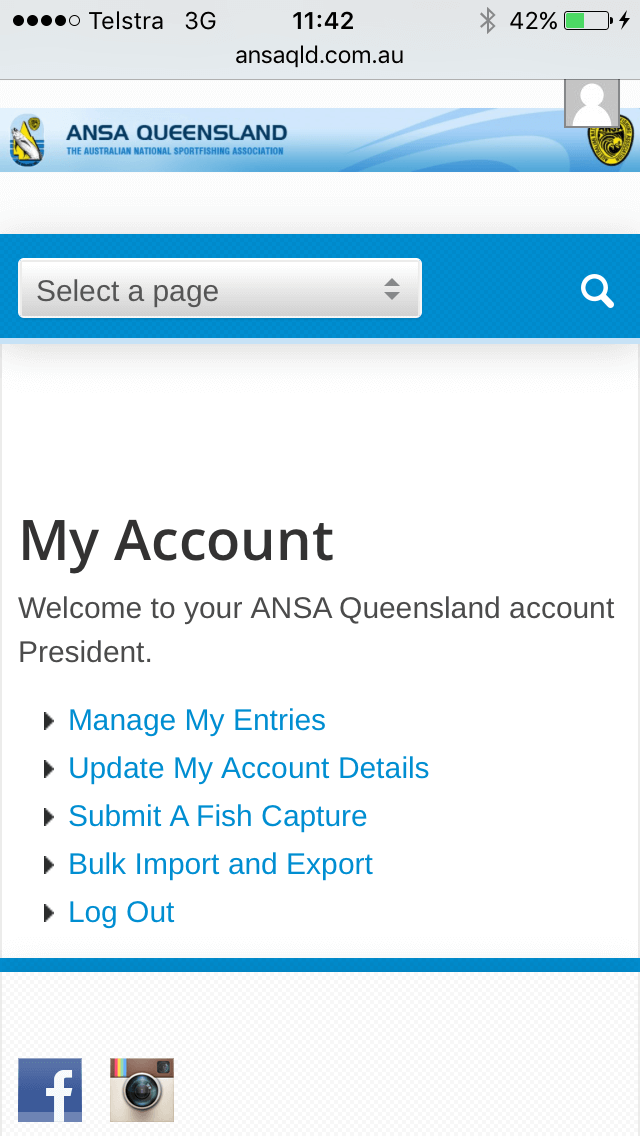How to submit a fish capture using the online form
How to submit a fish capture using the online form
(Please note that the format or appearance of our entry form page sometimes changes with updates.)
Step 1
Go to the page for the entry form
Step 2
Enter your angler details.
- A date of birth is required to determine if you are eligible for awards and competitions where there are junior and senior categories.
- Make sure the date of birth is correct. Often the form will automatically select current date as a default.
- Gender is required to determine if you are eligible for awards and competitions where there are female and male categories.
- An email is required to send you certificates for awards, get in touch if there is an issue with the submission and compile your entries for you to access and view through My Account.
- For Club, select your sportfishing club or select ‘Not a Member’ if you are not a member or ‘Short Term Member’ if you are participating in one of our competitions, like the Great Alvey Challenge. If you are not a member, but interested, check out our membership options.
Step 3
Enter your fish capture details
- A date of capture is required to determine eligibility for some awards and competitions.
- Often the form will automatically select current date as a default. Just click on the calendar to confirm the date day you caught the fish.
- Select the habitat type your fish is found mostly. There are 4 categories – Freshwater, Coastal, Reef & Pelagic.
- Once you select a habitat type, a list Fish Types will be able to be selected.
- If you are confused about the species to select, check out the eligible species list. This has all the details on types of fish, scientific names and links to photos to help with identification
- Select whether the fish was caught in a wild environment or an impoundment, like a dam.
- For Caudal Length, enter the length from head to middle of the fork for fish with a concave tail and total length if they don’t have a forked tail
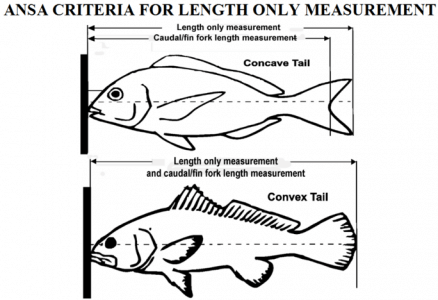 .
. - For Total Length, use measurement from head to tip of tail.
- Remember to enter the lengths in millimeters and not centimeters.
- For locations, enter a short general location for your catch.
- Grid and Site are optional and can be left blank except for tagged fish. Grids and sites are linked to the existing fish monitoring and reporting and will help us to contribute to better fishery understanding.
- Grids are 3 integers, e.g. R29 and Sites are a number from 1 to 25. The reference maps help to determine these entries.
Step 4
Enter a couple more additional fish capture details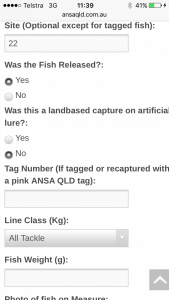
- Confirm if the fish was Kept or Released.
- Let us know if the fish was caught landbased with a lure as there is an award for this for members.
- If the fish was tagged, enter the tag number, otherwise leave blank. If you recapture a fish with a pink tag, you can also enter this information here.
- If you were fishing with line class line, select the breaking strain in kilograms, otherwise use All Tackle as the default.
- Fish weight is optional. Enter the weight of the fish in grams or leave blank. If you catch a fish and weigh it, please enter the data because it will help to improve our length to weight charts.
Step 5
Load photos, check and submit
- For many online competitions and awards a photo is required for entry. For those competitions and awards, entries are not assessed if a photo is not supplied for verification.
- Generally a photo of the fish on a measure is the minimum required for length based awards and competitions and a photo of fish with angler or on a measure is required as a minimum for species based awards and competitions. In some cases both types of photos are required.
- Regardless, we encourage anglers to include photos with all entries.
- To load your photo, choose it from your photo library or folder and then load it. A small photo will appear next to the ‘choose file’ button once selected.
- Once this is completed, you are almost ready to go. Do a quick check, particularly looking at:
- Date of birth
- Lengths (mm and not cm)
- Buttons checked – wild/impoundment and released – yes/no.
- Once you have done this click the Submit Entry button and wait a few seconds. You will receive a confirmation message once submitted.
Step 6
Check your submission, sign up to My Account and check the leaderboards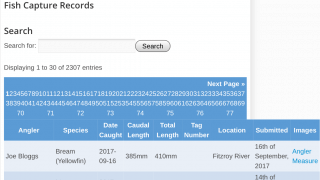
- Once submitted, you can check the entry form log to view submissions
- You can edit or delete any of your entries, by creating and logging into My Account. Make sure you use the same email address for the account as those used for entry submissions.
- Finally, less than 5 minutes after submission, your entry is automatically assessed for eligibility and added to the appropriate leaderboards, and tagging boards.
NOTE: Screenshot examples above are taken from an Iphone. What you see will be similar, but may differ slightly depending on the smartphone or internet browser used.